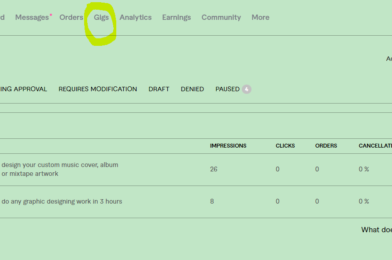Gigs are played a vital role in Fiverr earning, also many gigs are made for events like Christmas, Ramadan, and black Friday.
So usually you need to know how to activate or pause a gig and pause it any time. It helps you keep the ranking of your profile on fiverr.
1. Open the Fiverr Seller Dashboard
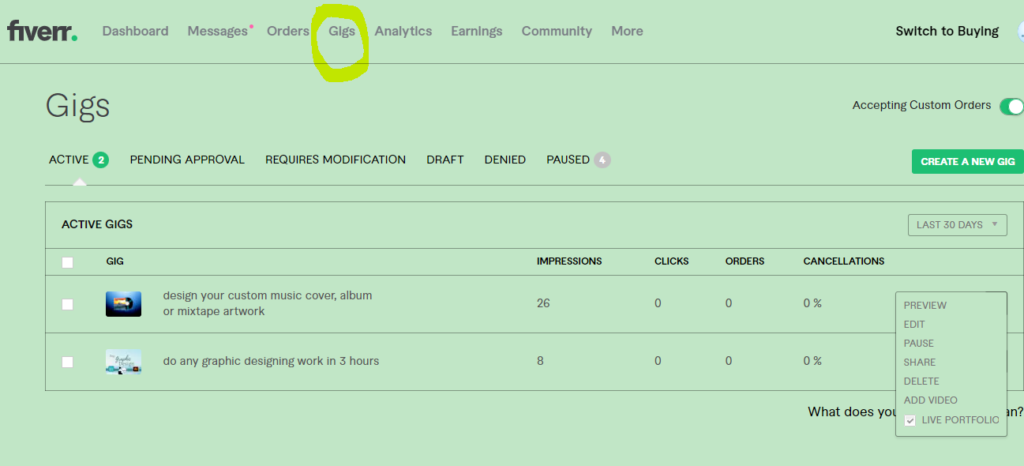
After That Click on Gigs, this section shows you active gigs
2. How to Pause Active Gig
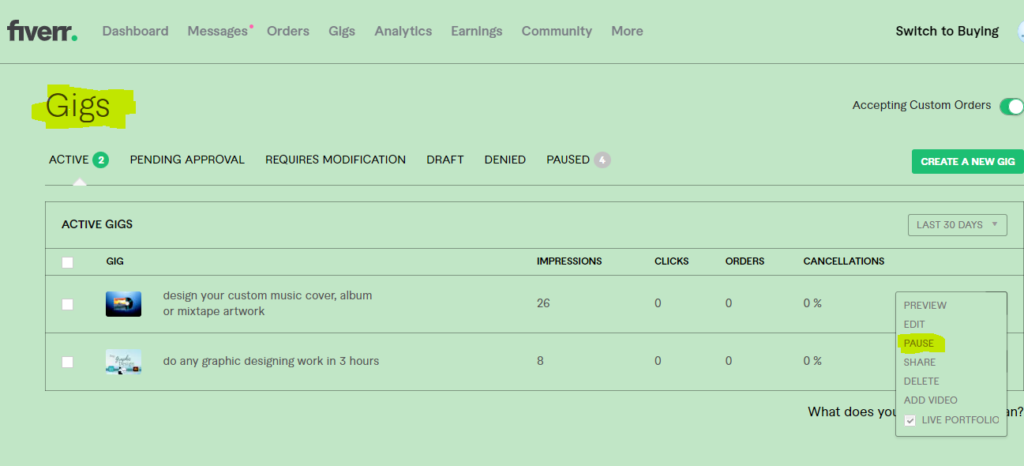
Here you see the arrow scroll and pause option appear clicking on that your fiverr active gig pause. and to paused section
3. How to Active Pause Gig
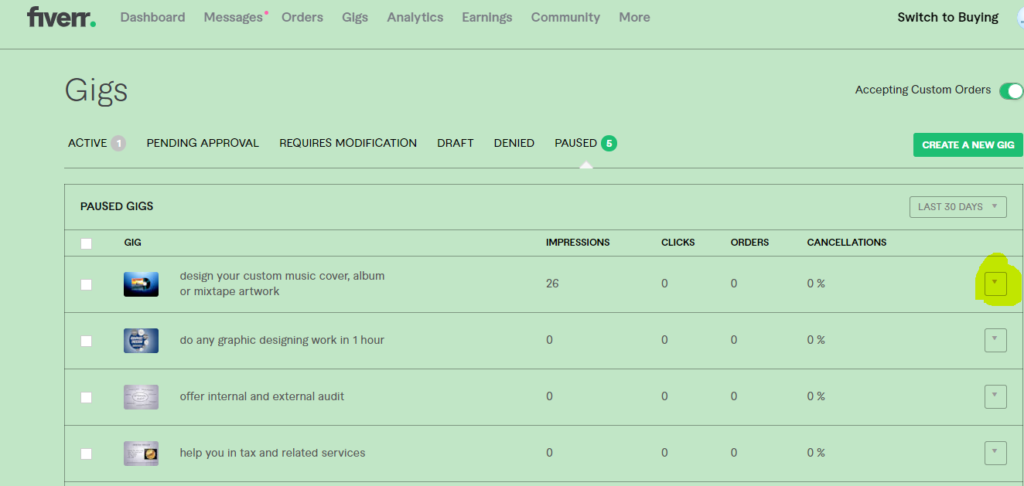
By Clicking the pause option in fiverr gig section you see the pause gig. If you want to activate again.
4. Activate Gig Working Again
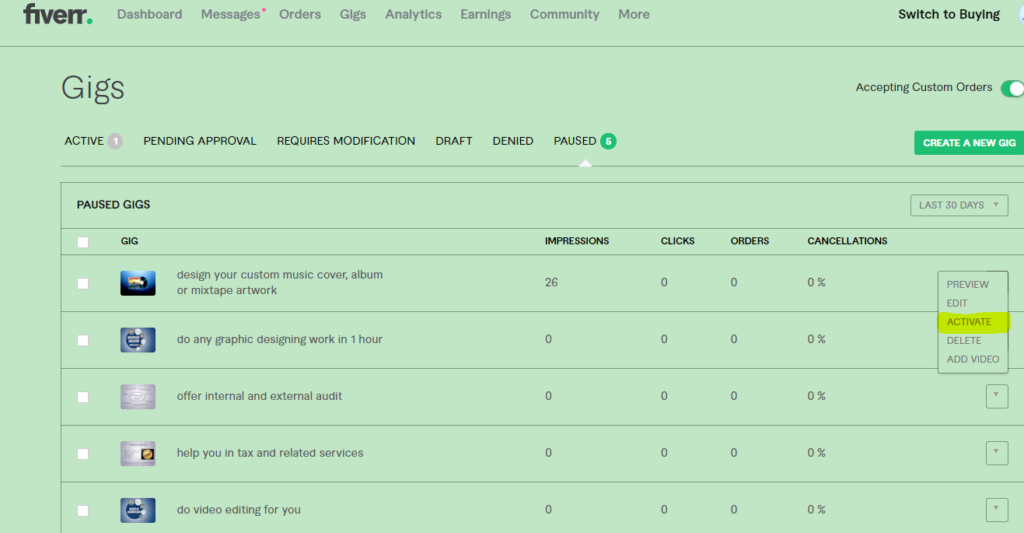
Kow on clicking activate your gig start working also it is recommended to use it when you feel your gig on Fiverr not working well or its seasonal gig.
How much Gigs I can Create on Fiverr
As a new fiverr seller, you have the option to create seven gigs on your account. But if you are
level 1 you have option to create 15 gigs and 20 gigs for level 2 seller.
30 gigs option is for Top Rated seller.
How active pasue gig helps fiverr seller.
As a new freelancer if you try your luck in a different field you need to pause the first gig and create a new one its the best option and in this way, you easily get more business.
This is the best thing I like this feature to active pause gig anytime with a single. Hope you find this post helpful in active pause gig .